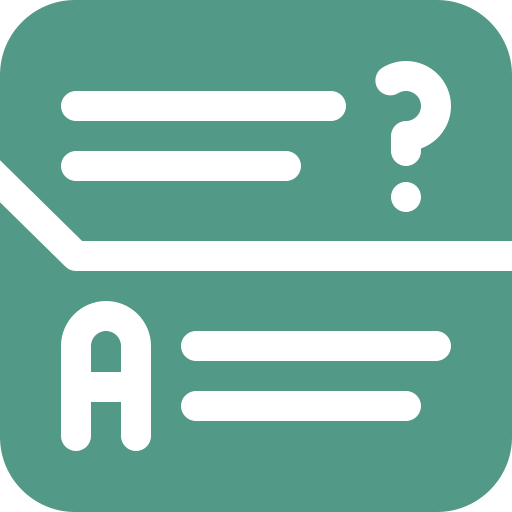Material and Part Search
Partium's Part Search is an AI-driven Search that is purpose built to help technicians and supply chain workers find parts and materials.
Data Cleansing
Data cleansing helps improve material master data quality, enabling better purchasing and inventory management decisions
Manage Users and Accesses in Partium
Learn about user permissions, roles and how different part data is accesses in Partium.