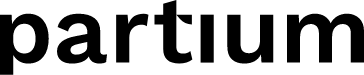Learn how a Customer Service Agent can access the details contained in an Expert Help Request
The Partium Agent Portal provides means to answer Expert help requests that the user submits.
What is the typical journey for expert assistance?
When the user requests assistance from the Partium App, they are directed to a form. This form is pre-populated with details of their search. Among others, the system is aware of inputs such as a text or image query, or filters applied. That user can also input additional images of the part or provide some indication of their needs in a text box.
Once that user submits the form, an email is sent to the configured address in the language of the submission.
Following that event, the journey for expert assistance consists of the following steps:
- Open the e-mail from Partium with a link to open the request details in the Agent Portal.
- Log in to access the Portal with your credentials (unless there is already an open browser session).
- Visualize the details provided by the user who submitted the request.
- Confirm a part that matches the search intent of the user or close the request if no part could match that search. See How to confirm a part for an Expert Help Request for a complete explanation of that step.
- Get into touch with the user using the provided contact details (outside the Agent Portal).
Types of requests for expert assistance
There are two distinct types of expert assistance: request for help with a search and request for confirmation of a specific part.
- Ask for Help: The user asked for help from the list of results of their search. This happens when the user is unsure which of the results is the correct one. There is no part to confirm.
- Ask for Confirmation: The user asked for help from the part detail screen. Typically, the user is quite sure this part is the correct one, but still wants to confirm with an expert or needs to talk to the Customer Service Agent.
Depending on the kind of request, the User Interface (UI) of the Agent Portal is slightly different.
What is the typical journey to request assistance?
In the Partium Find App, any user can request expert help when trying to find a spare part. This feature is only available if the Agent Portal app is configured in your setup.
As a user requesting help, one can request in two ways:
- from the search results page, by clicking on “Can’t find your part?” (type: Ask for help); or
- from the page with part details, by clicking on “Confirm with an expert” (type: Ask for confirmation).
The user is then asked to fill out a form with additional information for the expert to process the request. See below screenshots for both options, from the search results page (top) and from a part details page (bottom).


Once submitted, the user can track the progress of Help requests on a separate page and be updated via email.
See How to track the progress of Expert help requests for more details.