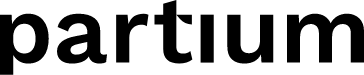Different data types are needed to enable or recommended to boost the performance of the Partium Search Engine
The table below provides an overview of what data is needed to enable certain features within the Partium system. On the left column, you find the type of data and to the right you can see if it is mandatory, recommended or not needed to enable the feature mentioned in the header of each column.
If you don’t know how to get the data or what data is useful, then the Customer Success team can assist you.
|
Customer Data Requirements for the Partium Find App |
|
||||||
|
|
Navigation & result pages |
Semantic Visual Search |
Visual Matching |
Semantic Text Search |
Exact Text Search |
Filters |
|
|
Part ID & Name |
M |
M |
M |
M |
M |
M |
|
|
Hierarchy (BoM) |
R |
R |
R for >5k part IDs (1) |
R |
R |
R (3) |
|
|
Reference Images of the part |
R: 1 thumbnail per part ID (4) |
R (2) |
M - 28 per part ID (1) |
N |
N |
N |
|
|
Categories / Attributes |
R |
R (3) |
N |
R |
R |
R (3) |
|
M = Mandatory; R = Recommended; N = Not Needed
(1) Reference Value
(2) Some specific categories of parts may need reference images to perform well.
(3) Partium offers BoM and attribute filters. One or both types of data are required to enable the corresponding filter.
(4) Can be a schematic representation or a category image.